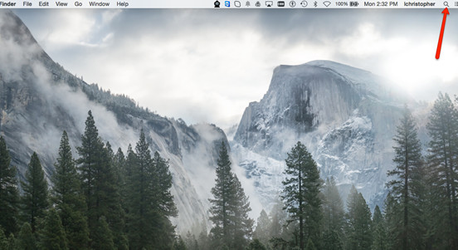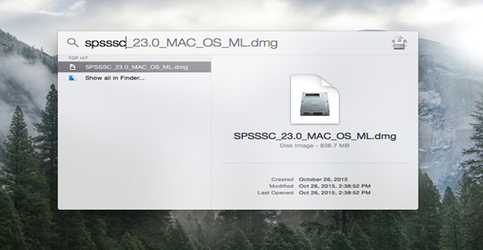How to launch the SPSS 23 for MAC installer manually if you get an "unable to launch" message from the downloader launch window.
Bypassing the Launch button on JourneyEd downloader for MAC
Goal: Get the customer to find the download file without using the Launch button on MAC OS
File name customer will be searching for: SPSSSC_23.0_MAC_OS_ML.dmg How can the downloaded installer file name be verified? /wiki/spaces/HELP/pages/12943387
- Click the magnifying glass icon in the upper right hand corner
2. Start typing in ‘spsssc’ (without the quotes) and it should auto-populate and find it for you. Once you double click on that, installation will start.