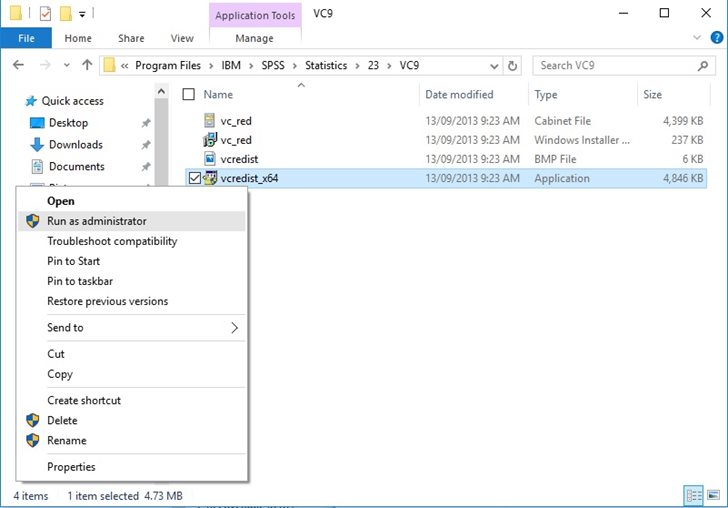When I launch SPSS, I receive the message “The application has failed to start because its side-by-side configuration is incorrect
To fix this, you need to run the Microsoft Visual C++ Redistributable libraries. The problem resides in the Microsoft library and not with SPSS program. Please see the instructions below...
How to run the Microsoft Visual C++ Redistributable libraries
Open Windows Explorer and go to the installation folder of SPSS
Usually, this is located in the following directory
- Go to C: Drive
- Open ‘Program Files’ (or ‘Program Files (x86’)
- Open ‘IBM’ folder
- Open ‘SPSS’ folder
- Open ‘Statistics’ folder
- Open the version folder (either ‘22’ or ’23)
- Open ‘VC9’ folder
- Locate the file called ‘vcredist_x64’ (might also be called ‘vcredist_x86’)
- Right click on it, and choose ‘Run As Administrator’
- Follow the instructions to install the libraries
- Open SPSS.