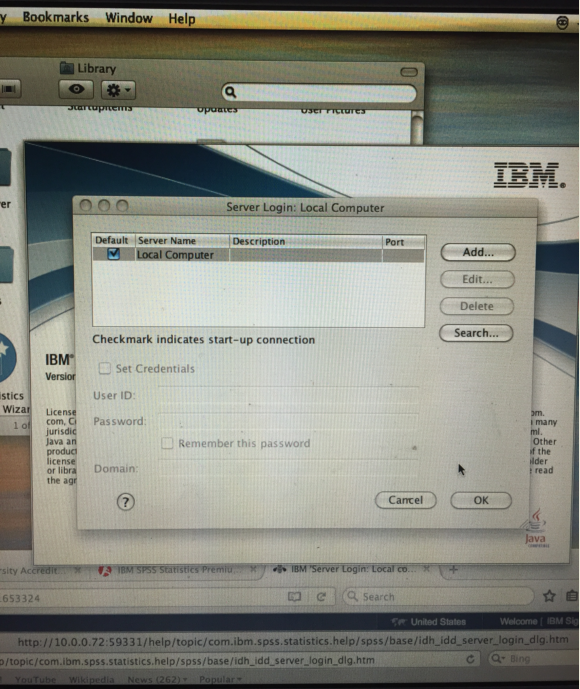'Server Login: Local computer' dialog window appearing on start of IBM SPSS product (MAC users).
Technote (troubleshooting)
Problem (Abstract)
When starting your IBM SPSS product a dialog window indicating 'Server Login: Local computer' with 'OK' and 'Cancel' button option. Selecting the 'OK' button results in no change. Selecting 'Cancel' results in the window closing but the IBM SPSS product does not start.
See Fig 1.1 for an example
Resolving the problem
There are multiple causes for this behavior. The solution depends upon which causes (or causes) are present on the affected computer. The most common causes of this behavior are listed below:
1) You are attempting to install IBM SPSS Statistics 22 for Macintosh onto an unsupported operating system. IBM SPSS Statistics 22 for Macintosh is only supported on OS X 10.7 or higher. To remedy this particular issue, you must upgrade the OS before installing the software.
2) Hardware resources: Confirm that (a) the amount of Random Access Memory (RAM) and (b) speed of the central processing unit (CPU) meet or exceed the requirements for the installed version of Statistics.
3) Platform compatibility: Please check the system requirements on the product page for for the product to confirm operating system and product compatibility.
4) Permissions: This behavior can present if a user account does not have local administrator privileges, Confirm that user account permissions are configured properly.
5) Internet Security Software: Statistics software licensing uses Internet Protocol (IP) to communicate between subsystems of the program during the start-up process.
6) User Account 'Corruption': The 'Server Login: Local computer' behavior can sometimes be caused by anomalies in the operating system configurations of a specific user account. To correct this, create a new (alternate) user profile with administrative privileges. Log into this account and start the Statistics program. If the behavior remits, it will be necessary to use the alternate user account to access the Statistics program. (Note: Transfer of the user account information (including files) from the previous user account to the new, alternate account would permit the alternate user account to function as the main account.)