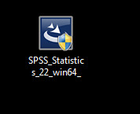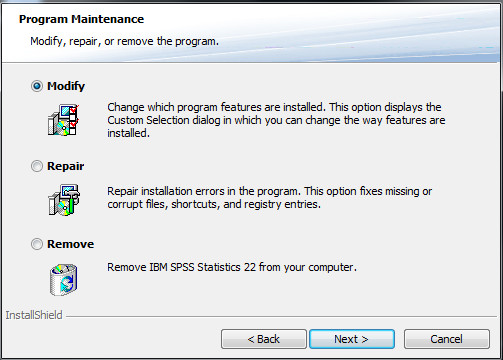I have installed SPSS Grad Pack program, but the installer wants to load again.
If you have already installed the license but seem to be stuck in a cycle of installing over and over again, it's because you are clicking on the installer icon multiple times. End users would receive a prompt to either Modify, Repair, or Remove the current program, when they want to install and license the program. Please see fig 1 and 2 shown below...
Fig 1. The installer icon
Fig 2. The Program Maintenance message received upon multiple installs.
It is only necessary to install the license one time. Once you have successful downloaded the program, you may move onto the next step in the download process. End users much look for the SPSS program file found in the programs or applications and then launch it manually. Please see below for more details.